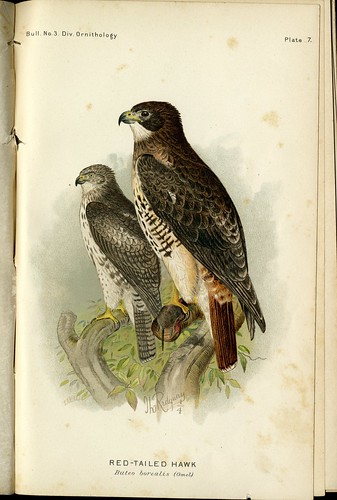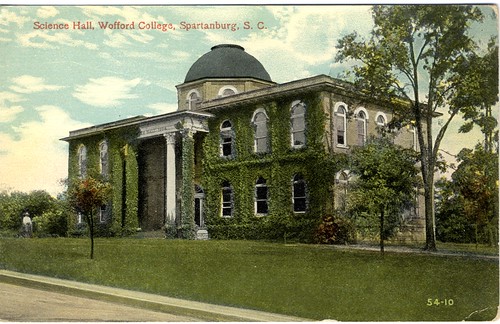Down here in Spartanburg we are lucky to be able to observe a large variety of winged beasties. But North America itself is a very rich bird habitat - as the blooms come out, you'll hear the spring soundtrack of birdsong (and bird-shrieks!). With the help of my colleague Tim Brown I've assembled a few good resources for learning more about birds, their songs, their habitats, and their behavior.
But first things first:
"Ornithology" briefly (and variously) defined by Google's "define:" function.
The etymology (linguistic origin) of the word "ornithology," from the Online Etymology Dictionary.
Some juicer stuff:
The Cornell Lab of Ornithology, a great (free!) resource on the web from Cornell U., this site has some excellent features, most notably birdsong audio, pictures, videos(!) along with identification tips, maps indicating birds' ranges, and well, lots of good stuff. Prepare to get lost - in a good way - in this resource.
Scholarly resources (search our catalog for these titles):
The Cambridge Encyclopedia of Ornithology (hard copy only).
Journal of Ornithology (electronic journal).
The Wilson Journal of Ornithology (electronic journal).
The Journal of Caribbean Ornithology (electronic journal).
Journal of Avian Biology (electronic journal).
And there are several more. Search in our catalog for "ornithology."
Or maybe a book about the history of ornithology? Try searching our catalog for "A passion for birds : American ornithology after Audubon." Just a hint.
You may also want to search our catalog using terms like "birds," "bird watching," and so on. Use the links (just about any blue text, really) in the catalog to refine your searches. Go ahead and fiddle with the "facets" on the right side of the results page to find different types of resources - not to brag, but we've got lots.
But you ask: How about an 1893 illustration of the Red-Tailed Hawk in the Public Domain that I can download? Funny you should mention....
Or perhaps over 350,000 digital images of birds assembled by the masses? Done:
Chirp, chirp and gobble, gobble - thanks to Tim B. for helping with this post.
3.30.2010
One Third of Americans Use Library Computers
According to a study by the Gates Foundation and the U of W Information School, fully 1/3 of Americans use library computers. Other interesting findings:
Here is the report from the University of Washington Information School: US Impact Public Library Study.
- 1/4 of Americans use library computers while traveling
- People living below the poverty line have the highest rate of use of library computers (44%)
- The most common use for these computers is education
- Half of the teens surveyed had used the library in the past year
- 1/3 of teens surveyed use the library at least once a week
Here is the report from the University of Washington Information School: US Impact Public Library Study.
3.29.2010
Reeder 2.0: Finally, An Awesome iPhone Feed Reader Arrives
The newest version of Reeder 2.0 makes it the best feed reader available for the iPhone, according to MG Siegler at TechCrunch. You can find Reeder 2.0 in the App Store here. It’s $2.99.
Read more: Reeder 2.0
Read more: Reeder 2.0
Labels:
Apple,
iphone apps,
mobile apps
Young Learners Need Librarians, Not Just Google (Forbes)
In this article in Forbes magazine, corporate lawyer Mark Moran chronicles his experiences with research and attributes his success to 'skilled trainers' [i.e. librarians]. He discusses studies done to determine how students benefit from librarian intervention in learning how to collect and evaluate information.
Read the web article here: Young learners need librarians, not just Google
Read the web article here: Young learners need librarians, not just Google
Labels:
google,
information literacy,
librarians,
young learners
3.24.2010
"@" symbol added to MoMA's Dept. of Architecture and Design collection
"@" was an under-used almost vestigial character on typewriter keyboards until Ray Tomlinson - the guy that invented email - "chose the @ for his first e-mail because of its strong locative sense—an individual, identified by a username, is @ this institution/computer/server, and also because…it was already there, on the keyboard, and nobody ever used it."
 As the curator notes, the acquisition of "@" "relies on the assumption that physical possession of an object as a requirement for an acquisition is no longer necessary, and therefore it sets curators free to tag the world and acknowledge things that “cannot be had”—because they are too big (buildings, Boeing 747’s, satellites), or because they are in the air and belong to everybody and to no one, like the @—as art objects befitting MoMA’s collection."
As the curator notes, the acquisition of "@" "relies on the assumption that physical possession of an object as a requirement for an acquisition is no longer necessary, and therefore it sets curators free to tag the world and acknowledge things that “cannot be had”—because they are too big (buildings, Boeing 747’s, satellites), or because they are in the air and belong to everybody and to no one, like the @—as art objects befitting MoMA’s collection."
Read the full article, which includes a brief history of @.

 As the curator notes, the acquisition of "@" "relies on the assumption that physical possession of an object as a requirement for an acquisition is no longer necessary, and therefore it sets curators free to tag the world and acknowledge things that “cannot be had”—because they are too big (buildings, Boeing 747’s, satellites), or because they are in the air and belong to everybody and to no one, like the @—as art objects befitting MoMA’s collection."
As the curator notes, the acquisition of "@" "relies on the assumption that physical possession of an object as a requirement for an acquisition is no longer necessary, and therefore it sets curators free to tag the world and acknowledge things that “cannot be had”—because they are too big (buildings, Boeing 747’s, satellites), or because they are in the air and belong to everybody and to no one, like the @—as art objects befitting MoMA’s collection."Read the full article, which includes a brief history of @.

Labels:
design,
email,
technology,
web
3.23.2010
Yahoo Sketch-a-Search
Yahoo released a new iPhone app today, Sketch-a-Search. Here's a blurb from their blog:
"What do you do when you’re looking for a restaurant in a certain area or section of town, and you don’t know the name of the neighborhood, or even its ZIP code? Now with the Sketch-a-Search app, you can draw a circle around the general area on the map — around the San Francisco waterfront, let’s say — and voilà, restaurants appear. If you click on the restaurant results, you can read reviews, browse photos, check prices, and lots more. You can also refine your sketch search by types of cuisine, ambiance, or ratings to find a place that best matches what you are looking for. Today, you can find restaurants across the United States; we plan to launch additional local categories [hotels?] on an ongoing basis and extend to international markets in the near future."
Get the Yahoo Sketch-a-Search app
Read the Yahoo! Mobile Blog Post
"What do you do when you’re looking for a restaurant in a certain area or section of town, and you don’t know the name of the neighborhood, or even its ZIP code? Now with the Sketch-a-Search app, you can draw a circle around the general area on the map — around the San Francisco waterfront, let’s say — and voilà, restaurants appear. If you click on the restaurant results, you can read reviews, browse photos, check prices, and lots more. You can also refine your sketch search by types of cuisine, ambiance, or ratings to find a place that best matches what you are looking for. Today, you can find restaurants across the United States; we plan to launch additional local categories [hotels?] on an ongoing basis and extend to international markets in the near future."
Get the Yahoo Sketch-a-Search app
Read the Yahoo! Mobile Blog Post
Labels:
iphone apps,
mobile apps,
search engines
An Introduction to Augmented Reality
Here's a new video from Common Craft explaining augmented reality, "a new and growing way to use smartphones to learn about the world around you":
Augmented Reality Explained by Common Craft (~2 minutes)
Augmented Reality Explained by Common Craft (~2 minutes)
Labels:
augmented reality,
web
Text 2.0: Does This Headline Know You’re Reading It?
A team at the German Research Center for Artificial Intelligence is working on a project called Text 2.0, a "reading enhancement technology." Here's a clip from h+:
"Ralf Biedert and colleagues at the German Research Center for Artificial Intelligence (DFKI) are using eye-trackers from Tobii Technology of Sweden along with HTML, CSS, and JavaScript to create a reading enhancement technology called Text 2.0.
This is not simply a case of using infrared light, a camera, and eye movement to move a cursor and click buttons: Text 2.0 infers user intentions and enhances the reading experience in far more complex ways. Reading certain words, phrases, or names can trigger the appearance of footnotes, translations, definitions, biographies, even sound effects or animations. Ask how a word is pronounced and you get a verbal answer. If you begin skimming the text, it fades out the less important words. If you glance away, a bookmark automatically appears, pointing to where you stopped reading."
Does This Headline Know You’re Reading It?
Text 2.0 Project Web Site
"Ralf Biedert and colleagues at the German Research Center for Artificial Intelligence (DFKI) are using eye-trackers from Tobii Technology of Sweden along with HTML, CSS, and JavaScript to create a reading enhancement technology called Text 2.0.
This is not simply a case of using infrared light, a camera, and eye movement to move a cursor and click buttons: Text 2.0 infers user intentions and enhances the reading experience in far more complex ways. Reading certain words, phrases, or names can trigger the appearance of footnotes, translations, definitions, biographies, even sound effects or animations. Ask how a word is pronounced and you get a verbal answer. If you begin skimming the text, it fades out the less important words. If you glance away, a bookmark automatically appears, pointing to where you stopped reading."
Does This Headline Know You’re Reading It?
Text 2.0 Project Web Site
Labels:
text 2.0
3.21.2010
Happy Birthday, Johann Sebastian Bach!
Johann Sebastian Bach was born on March 21, 1685 in Eisenach, Germany. To celebrate his birthday, you might enjoy listening to his pieces through our online music collections:
Bach in Classical Music Library (available on campus only)
Bach in Naxos Music Library (available on and off campus)
Bach in Classical Music Library (available on campus only)
Bach in Naxos Music Library (available on and off campus)
Labels:
online music collections
3.18.2010
How to: Export Records from the Library Catalog into Zotero
Great news for all of our Zotero users -- you can now export records from the library catalog into Zotero (see the detailed instructions below). If you experience any problems, have questions, or would like assistance with using Zotero, stop by the library, call 597-4302, or email askalibrarian@wofford.edu.
To add items to your Zotero library from the catalog, follow these steps:
1. Open the catalog in a Firefox browser (with Zotero installed).
2. Search the catalog and select the items that you would like to add to Zotero by clicking the checkbox underneath the icons in individual records:

3. Continue adding items as you revise and run new searches in the catalog. You will see that the catalog is keeping track of the items you have selected:

4. When you are ready to add the items to Zotero, select "Export to Zotero" in the "(select an action)" dropdown menu:

5. A window will pop up asking what you would like to do with the file. In the "Open with" dropdown menu, select Mozilla Firefox (skip to step 7). If you do not see Mozilla Firefox as an option, select "Other...'"

6. If you selected "Other...", a new window will appear asking you to select a program. Select "Firefox" and click OK. If you do not see Firefox, you will need to click the Browse button to locate Firefox on your computer (call 597-4302 or email askalibrarian@wofford.edu, if you need help).

7. You should now see "Firefox" in the "Open with" field. Click OK.

8. A new tab will open with a text file. In the address bar of Firefox you will see a file icon. Click on this icon to send the records into Zotero:

9. You will see the items from your list in the catalog being saved in Zotero:

10. When the "Saving Item..." window disappears, close the tab with the text file and you will be back on the library's catalog page:

11. If you are planning to continue searching and adding items to Zotero, clear the items you just added to Zotero from your list by clicking the "Clear" link:

12. Congratulations! You have added items from the catalog to your Zotero library.
If you experience any problems, have questions, or would like assistance with using Zotero, stop by the library, call 597-4302, or email askalibrarian@wofford.edu.
To add items to your Zotero library from the catalog, follow these steps:
1. Open the catalog in a Firefox browser (with Zotero installed).
2. Search the catalog and select the items that you would like to add to Zotero by clicking the checkbox underneath the icons in individual records:

3. Continue adding items as you revise and run new searches in the catalog. You will see that the catalog is keeping track of the items you have selected:

4. When you are ready to add the items to Zotero, select "Export to Zotero" in the "(select an action)" dropdown menu:

5. A window will pop up asking what you would like to do with the file. In the "Open with" dropdown menu, select Mozilla Firefox (skip to step 7). If you do not see Mozilla Firefox as an option, select "Other...'"

6. If you selected "Other...", a new window will appear asking you to select a program. Select "Firefox" and click OK. If you do not see Firefox, you will need to click the Browse button to locate Firefox on your computer (call 597-4302 or email askalibrarian@wofford.edu, if you need help).

7. You should now see "Firefox" in the "Open with" field. Click OK.

8. A new tab will open with a text file. In the address bar of Firefox you will see a file icon. Click on this icon to send the records into Zotero:
9. You will see the items from your list in the catalog being saved in Zotero:

10. When the "Saving Item..." window disappears, close the tab with the text file and you will be back on the library's catalog page:

11. If you are planning to continue searching and adding items to Zotero, clear the items you just added to Zotero from your list by clicking the "Clear" link:

12. Congratulations! You have added items from the catalog to your Zotero library.
If you experience any problems, have questions, or would like assistance with using Zotero, stop by the library, call 597-4302, or email askalibrarian@wofford.edu.
Labels:
library catalog,
zotero
Kindle for Mac Now Available
Amazon has finally launched its Kindle app for Mac. It's available for Intel-based machines only, and Mac OS X 10.5 and above. It's a free download. You will still have to buy your books.
Read more here: Kindle for Mac
Read more here: Kindle for Mac
3.17.2010
How today’s college students use Wikipedia
Here's a recent study on the use of Wikipedia by students:
How today’s college students use Wikipedia for course–related research
by Alison J. Head and Michael B. Eisenberg
First Monday, Volume 15, Number 3 - 1 March 2010
Abstract:
Findings are reported from student focus groups and a large–scale survey about how and why students (enrolled at six different U.S. colleges) use Wikipedia during the course–related research process. A majority of respondents frequently used Wikipedia for background information, but less often than they used other common resources, such as course readings and Google. Architecture, engineering, and science majors were more likely to use Wikipedia for course–related research than respondents in other majors. The findings suggest Wikipedia is used in combination with other information resources. Wikipedia meets the needs of college students because it offers a mixture of coverage, currency, convenience, and comprehensibility in a world where credibility is less of a given or an expectation from today’s students.
Read the article
How today’s college students use Wikipedia for course–related research
by Alison J. Head and Michael B. Eisenberg
First Monday, Volume 15, Number 3 - 1 March 2010
Abstract:
Findings are reported from student focus groups and a large–scale survey about how and why students (enrolled at six different U.S. colleges) use Wikipedia during the course–related research process. A majority of respondents frequently used Wikipedia for background information, but less often than they used other common resources, such as course readings and Google. Architecture, engineering, and science majors were more likely to use Wikipedia for course–related research than respondents in other majors. The findings suggest Wikipedia is used in combination with other information resources. Wikipedia meets the needs of college students because it offers a mixture of coverage, currency, convenience, and comprehensibility in a world where credibility is less of a given or an expectation from today’s students.
Read the article
Labels:
Online research tools,
wikipedia
20 Highest SAR Level Cell Phones in the US
cnet reviews tested cell phones and created a list of the highest radiation level cell phones in use in the United States. When a cell phone model is disconnected, it is removed from the list. As is cnet reviews' custom, there are charts, a list of 20 lowest SAR level cell phones, reviews of accessories, cell phones and much more.
To see the list and read more, click here: cnet reviews cell phones
To see the list and read more, click here: cnet reviews cell phones
Labels:
cell phones,
cnet reviews,
SAR ratings
"Irish Pirate Ballads" available from Smithsonian Global Sound
Listen now: Click here if you are on Wofford's campus.
Description from Smithsonian:
Click here to view/purchase item on Amazon.
Description from Smithsonian:
Pirates, shanghaiers, slavers, and smugglers are just some of the central characters in this album of lusty, authentic maritime songs; others are ardent patriots, hard-pressed immigrants, and weathered sailors sheltering in the taverns of the seven seas. All are midway between some dicey spot in life and an uncertain future. Their compelling stories of bold adventure are excitingly re-told here by an all-star crew of Irish singers and musicians led by vocalist/author Dan Milner.
Click here to view/purchase item on Amazon.
Labels:
music,
online music collections
NYTimes: Fending Off Digital Decay, Bit by Bit
This recent New York Times article provides a nice overview of some of the problems associated with preserving digital materials: Fending Off Digital Decay, Bit by Bit
Labels:
digital preservation
Use of Social Media Sites by Law Enforcement Agencies
The Electronic Frontier Foundation has posted documents offering insight on how the IRS and the Department of Justice Criminal Division are using social media sites for investigations.
Read the EFF Post
Read the EFF Post
Labels:
social media,
web 2.0
3.16.2010
"Earth Days" PBS Documentary to Premiere on Facebook
Feature length documentary film "Earth Days" will premiere on Facebook with a live video stream and a chat at 8 pm EST on April 11, more than a week before the over-the-air PBS television premiere at 9 pm EST on April 19th. The film chronicles the history of Earth Day in the United States.
You can read more and RSVP to the Facebook event here: Earth Days
from Mashable
You can read more and RSVP to the Facebook event here: Earth Days
from Mashable
3.15.2010
Dead iPad battery? Never mind replacing it, Apple just sends another iPad for $99
Apple has just posted details on its iPad battery replacement service, which is really not a battery replacement service at all. Check out the company's opening line:
"If your iPad requires service due to the battery's diminished ability to hold an electrical charge, Apple will replace your iPad for a service fee."
Read more about it: iPad battery
from Engadget
"If your iPad requires service due to the battery's diminished ability to hold an electrical charge, Apple will replace your iPad for a service fee."
Read more about it: iPad battery
from Engadget
Labels:
Apple,
iPad,
mobile devices
SuperPower: Visualising the internet
SuperPower is a site from the BBC developed in conjunction with "a season of programmes exploring the power of the internet." The site includes:
Visit the SuperPower Special Report series site
- an interactive graphic displaying the biggest web sites by category
- a Web rich list with the top 26 internet entrepreneurs
- a map documenting the growth of the internet from 1998-2008
- and, a page explaining how the internet works with real-time statistics on the number of users, email messages, blogs, and Google searches (hit the start button)
Visit the SuperPower Special Report series site
Labels:
web
3.12.2010
Paris 26 Gigapixels
Tour Paris online! A recently released web project allows you to visit Paris from your computer. Here's a clip from the "About the Project" page:
"Just imagine what can be done with 26 billion pixels… On the website http://www.paris-26-gigapixels.com, everyone can visit Paris and see on a single image all famous monuments of the French capital. The Eiffel tower, the Louvre, Beaubourg, Notre Dame de Paris, and many more. Thanks to very deep zooming capabilities, the smallest details of Paris monuments are at anyone’s reach. What’s more, Paris 26 Gigapixels can be printed on a 6500 sq.ft support whilst keeping an excellent quality!"
Visit Paris 26 Gigapixels
Thanks to Mashable for their post about the project
"Just imagine what can be done with 26 billion pixels… On the website http://www.paris-26-gigapixels.com, everyone can visit Paris and see on a single image all famous monuments of the French capital. The Eiffel tower, the Louvre, Beaubourg, Notre Dame de Paris, and many more. Thanks to very deep zooming capabilities, the smallest details of Paris monuments are at anyone’s reach. What’s more, Paris 26 Gigapixels can be printed on a 6500 sq.ft support whilst keeping an excellent quality!"
Visit Paris 26 Gigapixels
Thanks to Mashable for their post about the project
The latest post on the Archives blog

The latest post on the Archives blog comes about because my student assistant and I finished work on a small record collection this week. We completed processing the Faculty Club records - a small batch of materials from the 1940s to the 1970s. They are now available for use - for anyone who wants to see what Wofford faculty social activities were like at mid-century.
With the finding aid complete, I wrote a small article about their activities.
3.11.2010
Does Google Own Us?
Thanks to SearchEngineLand for sharing this video from the show “Hungry Beast” that airs in Australia on ABC. The video provides an overview of the types of information Google is collecting about us and how that information is being used.
Read the post on SearchEngineLand
Read the post on SearchEngineLand
Labels:
google,
search engines
3.09.2010
E-reader update via TeleRead
Via Teleread, a blog containing "News & Views on e-books, libraries, publishing and related topics":
- SmashWords is getting smashed
- New head of Barnes and Noble's "Digital Newsstand and Emerging Content, Barnes & Noble.com" division.
- The New York Times is planning to spins off its book review section as separate e-publication.
- Stanford survey: iPhone is "addictive."
- Electronic Frontier Foundation (EFF) reports on Apple's contract for iPhone App developers.
Labels:
e-books,
e-readers,
Electronic resources
3.08.2010
Name that Blog Contest Results
Congratulations to Kyle Kreiger for submitting the winning entry, “The Sandor Files,” in the Library’s Name that Blog Contest! Thank you to everyone who participated.
3.05.2010
LibraryThing Delivers Mobile Access to Library Catalogs
Marshall Breeding reports from the ALA Techsource blog that LibraryThing has created LibraryAnywhere, a mobile application which "provides an inexpensive solution for libraries to engage their users with mobile devices." This is a mobile (small screen) version of a given library's catalog, with access to electronic resources and individual patron records with validated access. Read more here:
LibraryAnywhere
LibraryAnywhere
Labels:
LibraryThing,
mobile apps
Word of the day: "Ephemera"
Ephemera.
For instance, a bookmark, such as this one:
I just found this charming little bookmark advertising showings of "Marie Antoinette" (1938). It was lying within the not-so-charming "International Jew" (vol. 1, 1920) written by Henry Ford, which I just cataloged.
I wonder what policy of the Carolina Theater would have initially prevented them from showing it?
For instance, a bookmark, such as this one:
I just found this charming little bookmark advertising showings of "Marie Antoinette" (1938). It was lying within the not-so-charming "International Jew" (vol. 1, 1920) written by Henry Ford, which I just cataloged.
I wonder what policy of the Carolina Theater would have initially prevented them from showing it?
Labels:
ephemera,
local history,
rare books
oMoby: Visual Search for the iPhone
Here's a post from Mashable that our iPhone users might be interested in:
"Omoby can essentially be summed up in four words: Google Goggles for iPhone. The visual search app allows you to snap a pic of any object and get back a list of convenient search results, retailer pricing, and information about that product."
Read the Mashable post
Get the oMoby app
"Omoby can essentially be summed up in four words: Google Goggles for iPhone. The visual search app allows you to snap a pic of any object and get back a list of convenient search results, retailer pricing, and information about that product."
Read the Mashable post
Get the oMoby app
Labels:
iphone apps,
mobile apps,
search engines
3.04.2010
A Compendium of Beautiful Libraries
The blog "Curious Expeditions" put together a great blog post of beautiful (traditional) libraries.

Check out the whole post here.

Check out the whole post here.
From the Archives-Document of the Week

This week, I've added two items to the Archives Blog - one is a short essay about Wofford's founding president, William Wightman. The second is a cover letter he wrote in 1827 to accompany his valedictory address at the College of Charleston.
I hope to put the entire address up on Flickr at some point in the near future, and to prepare a typescript as well.
Several addresses in the Wightman Papers merit similar treatment, including the address he gave at the laying of the cornerstone of Main Building, his first Commencement address in 1855, and a variety of letters and sermons.
One of the challenges facing archivists today is how to share as much of the content of our collections, given the limited resources at our disposal. If I spent all of my time digitizing and posting the addresses from the Wightman papers, I wouldn't be able to focus on other collections or any requests from patrons. Nevertheless, gradually adding digital content is something that I am going to continue to do.
Labels:
Archives,
digital collections,
documents,
photographs
3.02.2010
Lessons Learned: How College Students Find Information in the Digital Age
This post from A Curious View of the World blog (whose blogger found the study courtesy of KG Schneider on the Free Range Librarian blog) links to a report produced by Project Information Literacy from a study by Dr Allison J. Head and Dr Michael B. Eisenberg. Read the full report here:
Lessons Learned: How College Students Find Information in the Digital Age
Lessons Learned: How College Students Find Information in the Digital Age
Labels:
information literacy,
libraries,
student behavior
3.01.2010
14 Tools to Teach about Creative Commons
Rodd Lucier at The Clever Sheep rounds up 14 Tools to Teach about Creative Commons. This brief post gathers toolkits, videos, slideshows, projects, and audio files to help educate students about how to license their works through the Creative Commons.
Rodd Lucier is an educator who assists teachers in leveraging Web 2.0 technologies for the classroom.
Rodd Lucier is an educator who assists teachers in leveraging Web 2.0 technologies for the classroom.
Labels:
Creative Commons,
student learning
Join us today (March 1) at 4pm for a lecture by Dr. Tracy Revels!
Please join us today -- Monday, March 1 -- at 4 pm in the Library gallery for a lecture by Dr. Tracy Revels, Wofford History Professor. Her talk is entitled "Bitterly Against Us: Slave Women in Florida during the Civil War," and is being held in association with the "African-American Experience in Slavery and Freedom" exhibit in the Library's basement gallery.
Subscribe to:
Comments (Atom)